

54th International Congress on Medieval Studies, Kalamazoo, MI, May 9 to 12, 2019
Sponsored by the Index of Medieval Art, Princeton University

Organizers: M. Alessia Rossi and Jessica Savage (Index of Medieval Art, Princeton University)
Stemming from the launch of the new database and enhancements of search technology and social media at the Index of Medieval Art, this roundtable addresses the many ways we encounter medieval iconography in the twenty-first century. We invite proposals from emerging scholars and a variety of professionals who are teaching with, blogging about, and cataloguing medieval iconography. This discussion will touch on the different ways we consume and create information with our research, shed light on original approaches, and discover common goals.
Participants in this roundtable will give short introductions (5-7 minutes) on issues relevant to their area of specialization and participate in a discussion on how they use online resources, such as image databases, to incorporate the study of medieval iconography into their teaching, research, and public outreach. Possible questions include: What makes an online collection “teaching-friendly” and accessible for student discovery? How does social media, including Twitter, Facebook, and blogging, make medieval image collections more visible? How do these platforms broaden interest in iconography and connect users to works of art? What are the aims and impact of organizations such as, the Index, the Getty, the INHA, the Warburg, and ICONCLASS, who are working with large stores of medieval art and architecture information? How can we envisage a wider network and discussion of professional practice within this specialized area?
Please send a 250-word abstract outlining your contribution to this roundtable and a completed Participant Information Form (available via the Congress Submissions website: https://wmich.edu/medievalcongress/submissions) by September 15 to M. Alessia Rossi (marossi@princeton.edu) and Jessica Savage (jlsavage@princeton.edu). More information about the Congress can be found here: https://wmich.edu/medievalcongress.
Fourth in a series of short blog posts introducing new features of our online database
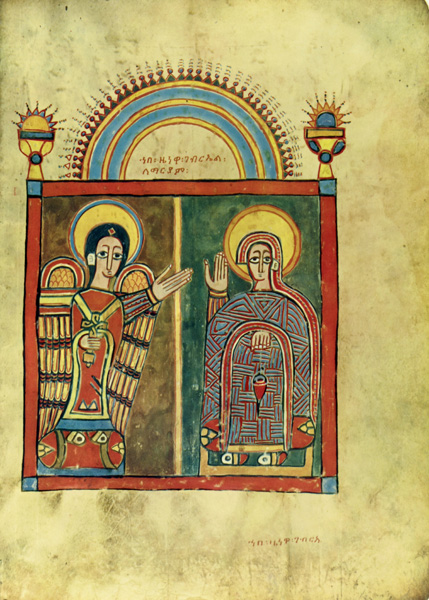
Did you know that you can filter Index search results by style and/or culture of origin? The “Style/Culture” field on the search filters page groups results according to widely used stylistic or cultural categories, such as “Gothic,” “Ethiopian,” or “Jewish.”
As any student of art history knows, stylistic and cultural labels can be difficult to define. Stylistically speaking, what’s “Gothic” in France in 1150 may be considered “Romanesque” at the same date in Italy, while the parameters for ethnic, religious, or other cultural communities can vary even more dramatically. Still, because we’ve observed that students and other new users of the Index may find such labels helpful in narrowing and exploring search results, we’ve elected to keep them in our new database, consulting authorities such as the Getty Art and Architecture Thesaurus and even current medieval art textbooks to refine how we apply them. If you’d like to learn more about why we applied a particular “Style/Culture” label to a work of art, you can look at the authority record for that label.
Because style and culture terms remain subjective even in the best of circumstances, they may not yield precise results and are most usefully applied when you are searching broadly to learn how a subject was represented in a particular period or cultural sphere, rather than to search for a particular example. You might find, for example, that searching for a frequently represented subject such as “Virgin Mary: Annunciation” delivers an intimidating 2500+ results. However, if what you really wanted was to see examples of how the Annunciation was depicted in Byzantine art, narrowing the results by using the “Style/Culture” delimiter “Byzantine” reduces this to a much more manageable—and more relevant—list of 276 records.
Some delimiters will still deliver a high number of results (try using “Gothic” instead of “Byzantine” to see what we mean), but you can refine these further by using additional filters—such as Date, Location, or Medium—when you’re ready for more specificity. To apply the Style/Culture filter, type a search term into the free text field at the upper right of the search window. On the results page, choose the “Filters” option, then in the “Style/Culture filter, begin typing the term you’re looking for—the system will auto-complete the term, if it exists—and then, once you’ve selected the term you want, simply click “Search.” The filtered results will appear below.
If you’d like to view a complete list of Style/Culture terms currently used by the Index, click on “Browse” at the top of the window and then choose Style/Culture. To expedite your search for a particular term, type it into the search line at the top of the list.
As always, if you have questions or comments about the Index of Medieval Art database, please contact theindex@princeton.edu. We’re here to help, and we want to know what you think.